If you already had a Facebook Business page, then you probably noticed that it automatically converted to the “Timeline” theme at the end of March. I knew this change was coming but was too busy to really educate myself on what the change meant for my clinic’s page and of course for my readers as well.
Lucky for me, I follow an internet marketing blogger/consultant who created a fantastic post on the new theme. It covers how to create a great page design, what is and isn’t allowed, how the new pages function differently than before, and much more.
Check out his post so you can watch the videos and read all the details yourself. Make sure you scroll down and see all the different stuff he has included that will help you really customize your page.
Essential changes for your Facebook account
With that out of the way, I will say a few other things. If you already have a page and you haven’t done anything to update it since the switch to Timeline, at least do the following…
1) Insert a “Cover Photo.” I’m just using my logo for now, but it can be anything that represents your practice (a picture of staff, a treatment photo, a happy healthy looking patient, an athletic action shot, etc). I had some problems with formatting the picture to fit in the cover section the way I wanted. For some reason it wouldn’t let me easily reposition the image. I ended up pasting my logo into the free Microsoft Paint program that came with my computer and resized it with a thin white border. I only mention this in case any of you run into the same problem because I was ready to throw my computer through the window by the time I figured it out.
2) Make sure your clinic website url is in the “About” section.
3) If you utilize Youtube or Twitter to market to your patients and to the public, add the tabs to your page via Involver.com (explained in his videos).
4) Get familiar with the “pin” and “highlight” functions that are now possible with your posts. My posts tend to be a variety of: 1) Links to good articles/content, 2) Inspiring Quotes related to health and wellness, 3) Links to my own blog posts at CarterPT.com (which I need to start doing a lot more of J), 4) a monthly “Featured Testimonial” from one of my patients.
My plan is to Highlight any of my own blog posts since those link back to my website. I’ll also occasionally use the Pin function to go through and bring what I consider the best (most marketable) content back up to the top of the page for a few days at a time.
Time to get a Facebook page for your practice?
If you already have a Private Practice, but don’t have a Facebook page, this is a good time to bite the bullet and start one. I’m not saying that my page has directly generated a ton of new business, but it has definitely brought in some. Most importantly, it’s a way to consistently get your clinic and brand in front of fans/patients and their friends (for free!). So when they (or someone in their life) have pain, they will be far more likely to think of your practice first.
If you appreciate this post but have not yet seen my Facebook Page for DrJarodCarter.com, head over there and give me the ol’ thumbs up.
Interested in the cash-based private practice model?
Click Here to learn how to start your own Cash-Based Practice
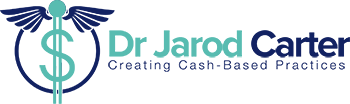

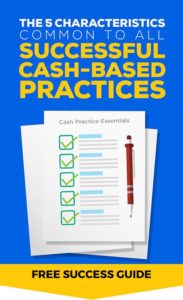
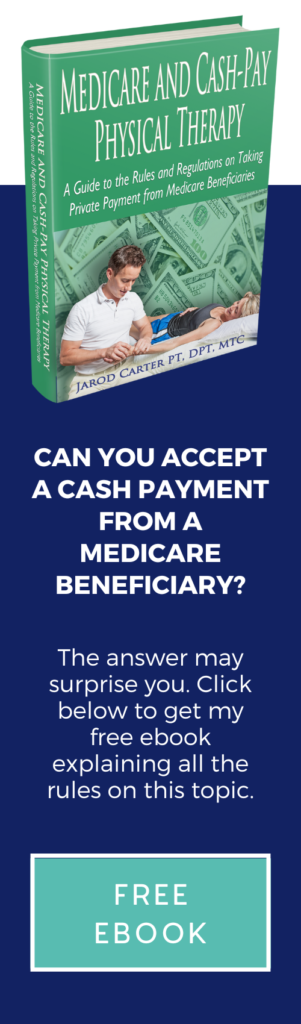



Hello!
I just want to thank you for your kind and very helpful advise and work. Even though
I’m not so good with the computer, I am trying to find out how to create a website.
Keep up the great work! Thank you so much!
Daysi Perez, D.C.
My pleasure, Daysi. Thanks so much for the comment. As for your website, I would highly suggest creating a WordPress Website because it’s easy to create and manage yourself even if you’re “not so good with a computer.” Go to http://www.wptrainingvideos.com/ and it has all the info and videos you’ll need to walk you through the process. If you have a designer create a website for you (which is totally fine and also advisable if you’re really tech un-savvy and want something really advanced), just make sure you can easily add blogs and videos without help (or programming fees). These things are important for high search engine rankings and need to be kept up over time.
Jarod,
Thanks for this information. I don’t think I would have found it myself, and I consider myself tech informed.
Facebook has been very kind to my practice and anything to make it easier for patients to find us and learn from us is vital.
Aaron
My pleasure, Aaron. Hopefully they’ll give us a while before they make another round of major changes.